
 |
||||||||
|
|
||||||||
|
|
|
|
|
|
|
|
|
|
|
|
||||||||
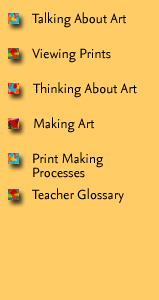
|
|
Home > Learning
Resources > Teacher's Packet
> Thinking About Art
Making ArtThis section includes ideas and instructions on hands-on classroom activities related to Chuck Close prints. Activities for Elementary Level 1. Monochromatic Foam Prints: Have students draw on paper either a self-portrait or a portrait of a classmate. Lay the Paper on top of a piece of foam (such as recycled produce trays with their edges removed to create a flat surface). Place the drawing side up and trace over the drawing pressing hard enough to leave an impression on the foam. The foam becomes the printing plate. Using a brayer, have students apply a thin layer of acrylic paint or acrylic printing ink onto the plate and then lay a piece of paper onto the plate. Remove and allow to dry. Have students print more than one copy from the same plate. Discuss the idea of editions.
2. Multicolor Mono-prints: First discuss composition, balance (asymmetry and symmetry), and color schemes. Either supply pre-cut abstract shapes made from foam or cardboard, or have the students make them. Each student will make a non-objective mono-print using the shapes cut from foam or cardboard. Place several colors of paint in shallow trays. Each student will choose five shaped pieces and five colors of acrylic paint. Place a shape into a color and then drop it onto a piece of paper. Remove it from the paper to make a print of the shape. Repeat with other shapes. Overlap printed shapes to mix colors. Think about composition, balance, and color schemes. Extension: Using abstract shapes make a mono-print of a recognizable object. Activities for Secondary Level 1. Fingerprint portraits: Have students create a self portrait using only stamp pad ink and their fingerprints. Follow this with a discussion of the difficulties that they encountered and any possible connections between fingerprint as identity and image as identity. 2. Shared art: Discuss how Chuck Close used Master Printers to print his plates for him. Have students draw an image to be printed using the Linocut technique and determine the different color separations. Each student will then work with a “master printer” who will do the carving. You will need a different block for each color. Don’t forget about registration! Have them discuss the process involved, and any frustrations or surprises that might have resulted.
3. Collaborative Grid Technology
Project: Using a
scanner, turn a photograph of a person’s face into a digital file by way of
Photoshop. Divide the image into separate grid sections for each student.
Save each grid section as a separate file, being careful to maintain
consistent image size, canvas size, and dpi. Each student will then
manipulate their image section by simplifying the color and shapes of the
parts of their grid section. Upon completion of the assignment, students
will then print out their individual images, and reassemble them to create a
large-scale collaborative technology grid portrait. Engage in a discussion
of how the different grid sections were manipulated, how the final image
differs from the original image, and if the characteristics of the face are
still identifiable. |